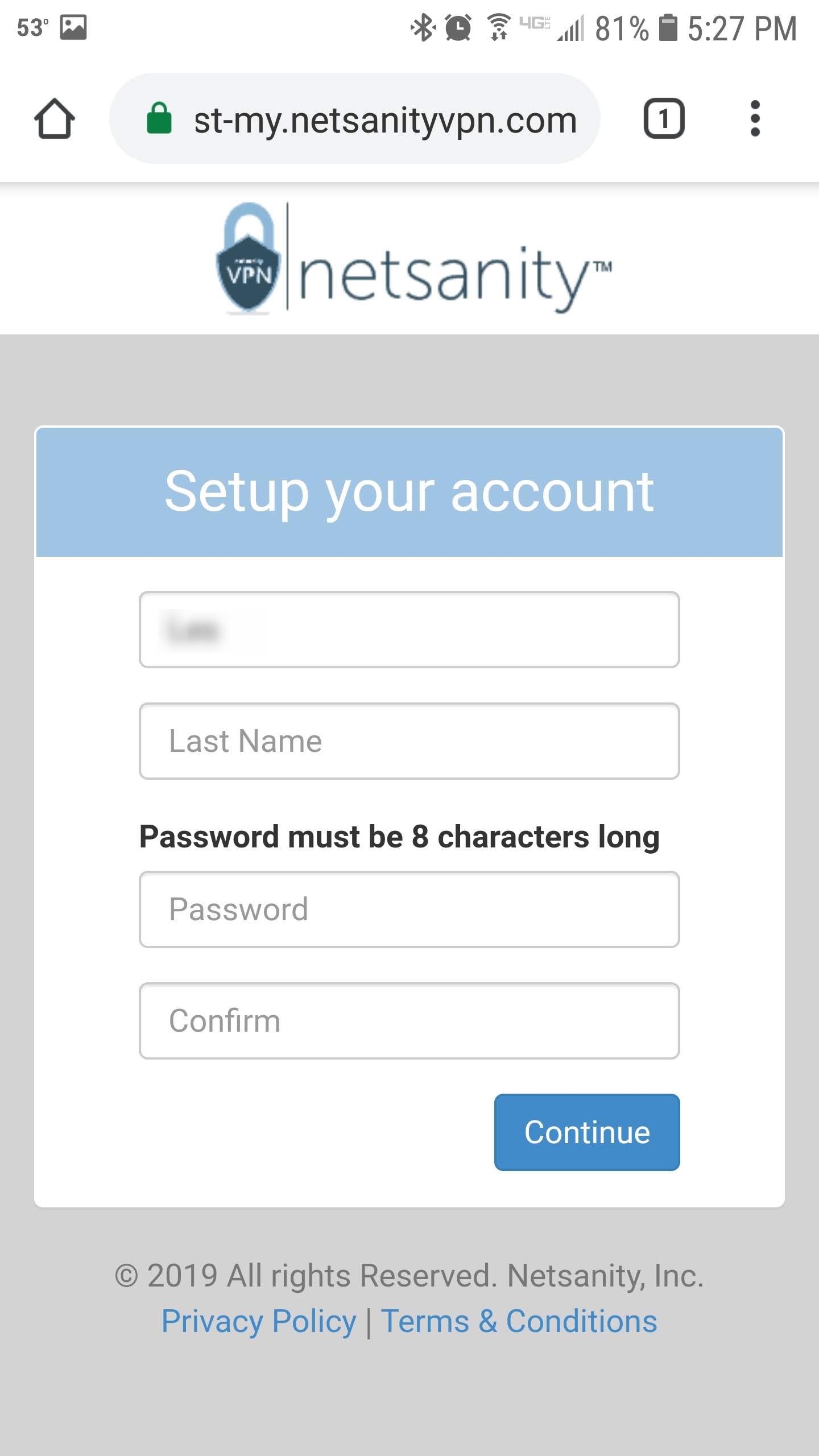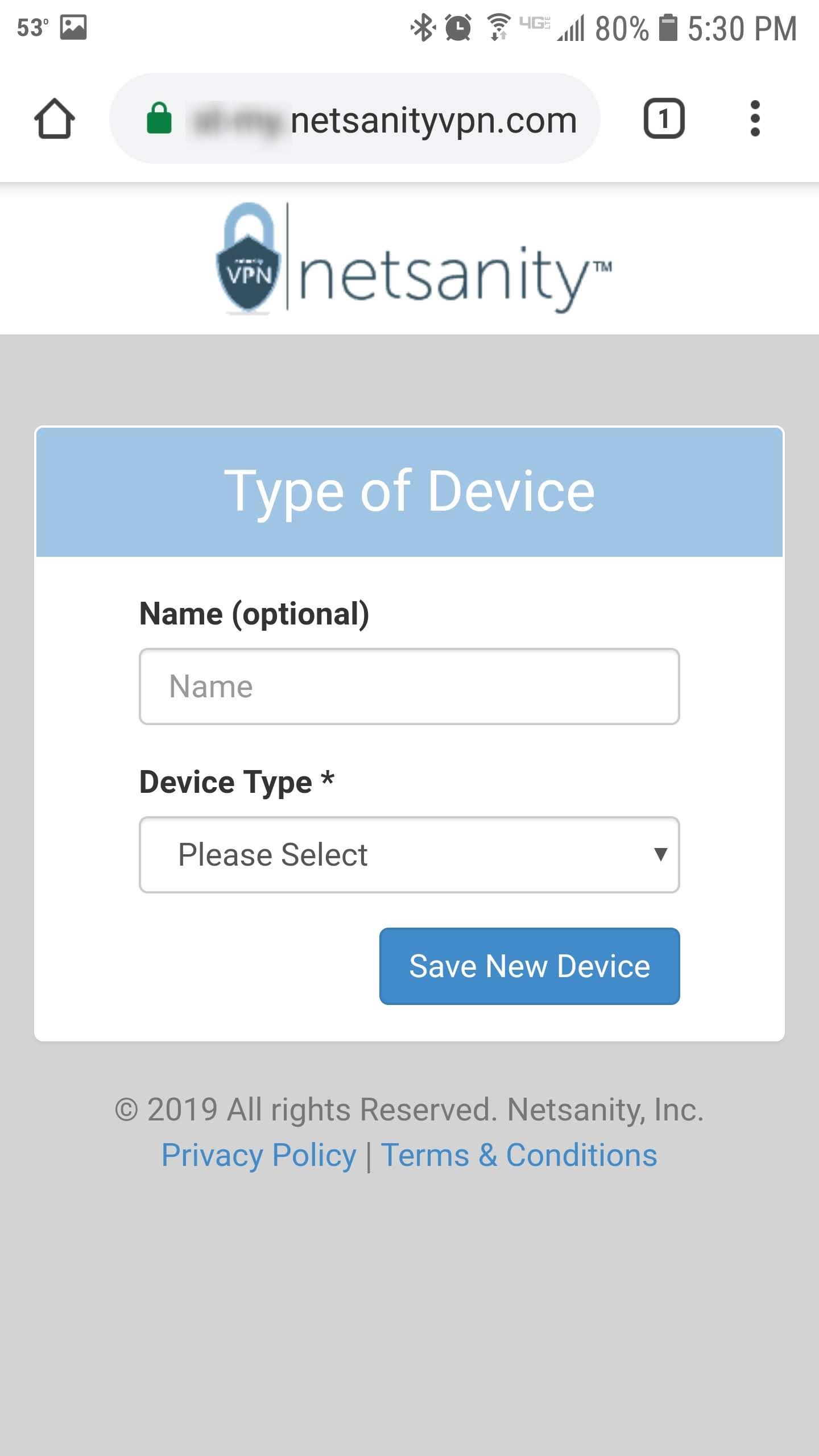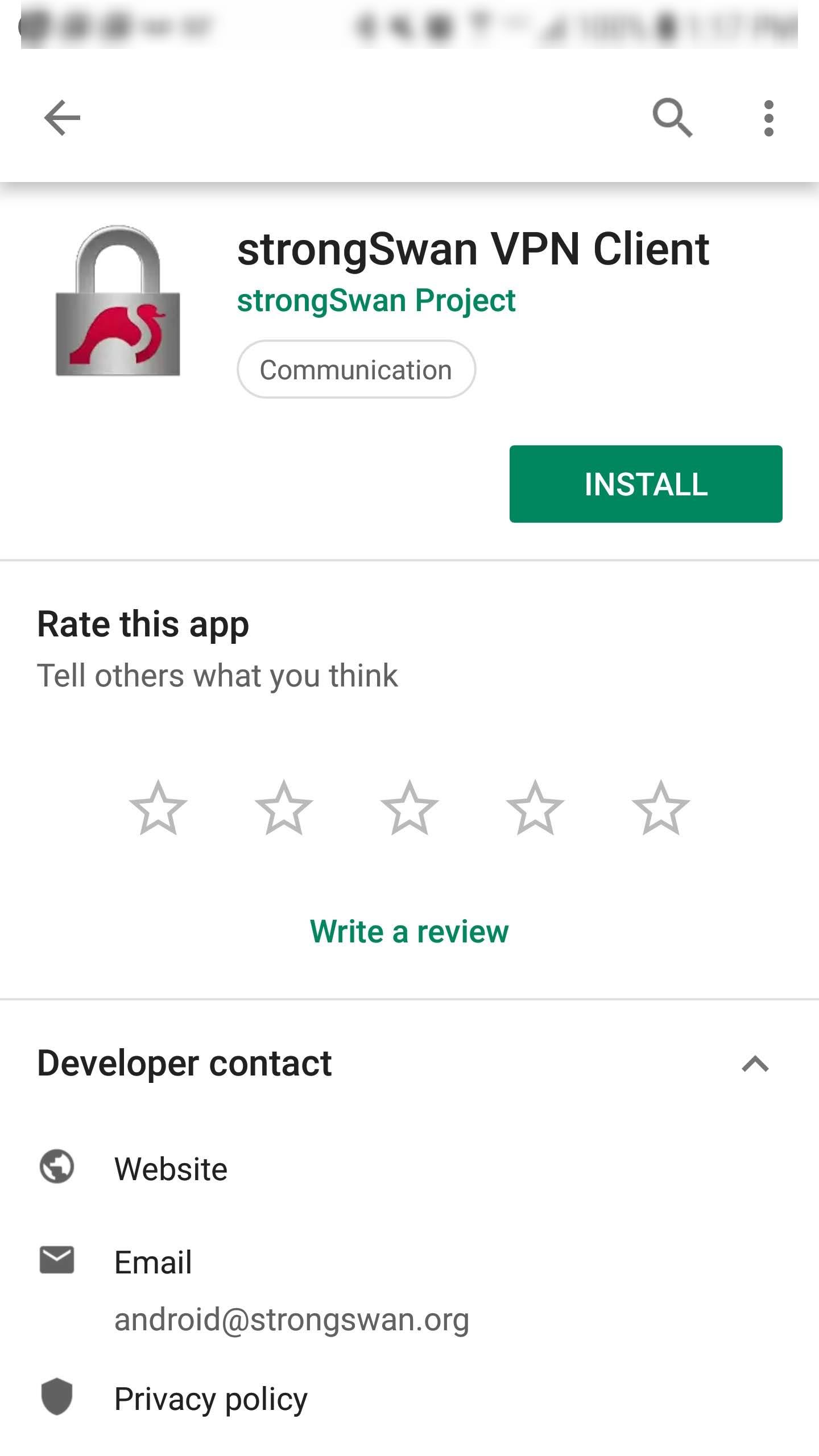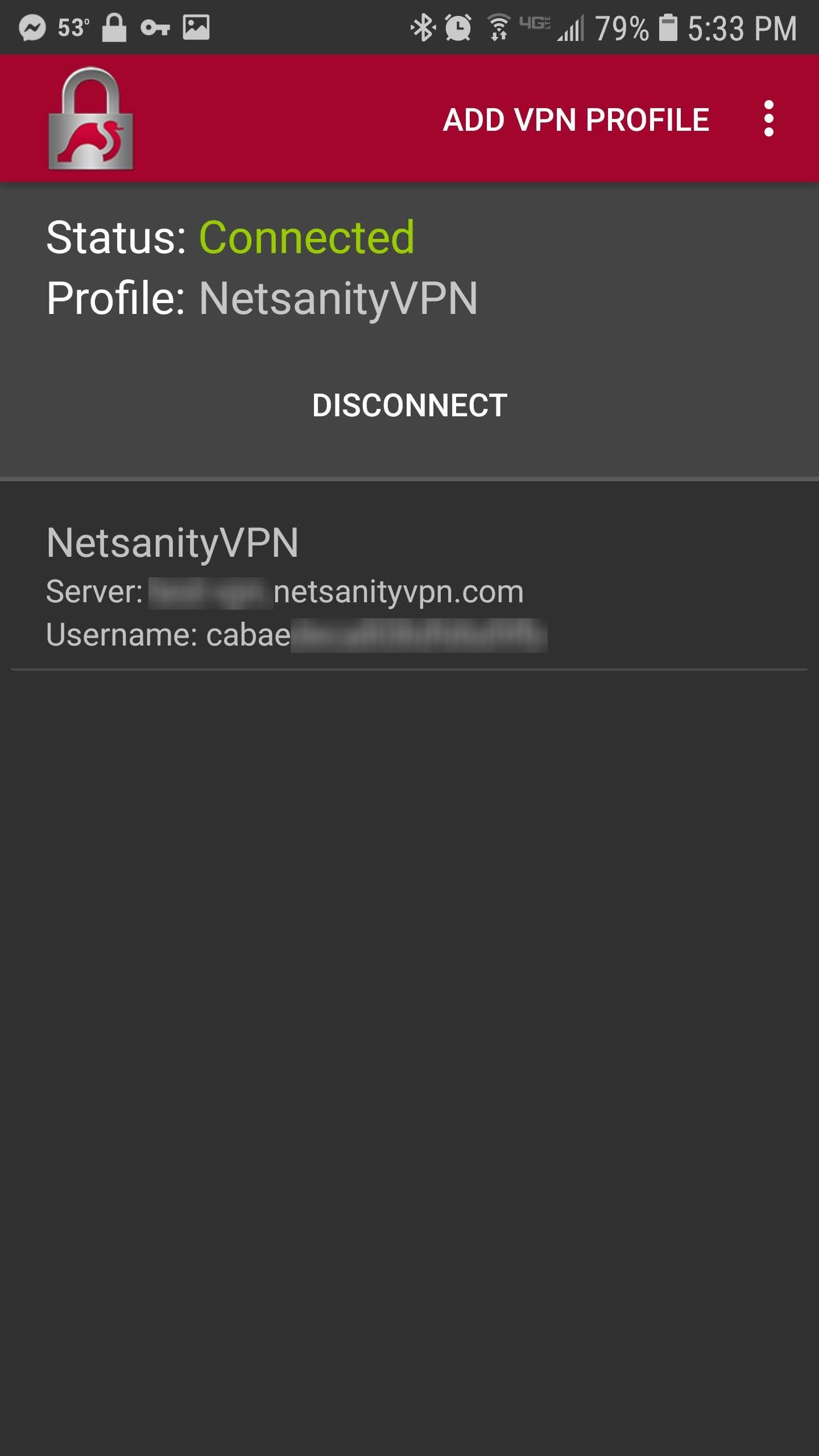Account Creation and Android Installation
Print
Created by: Deleted Agent
Modified on: Sat, Jan 26, 2019 at 12:56 PM
Account Creation and Android Installation
Step 1 - After clicking Sign-Up - Enter your first name and email address.

Step 2 - Enter your last name and choose a password.
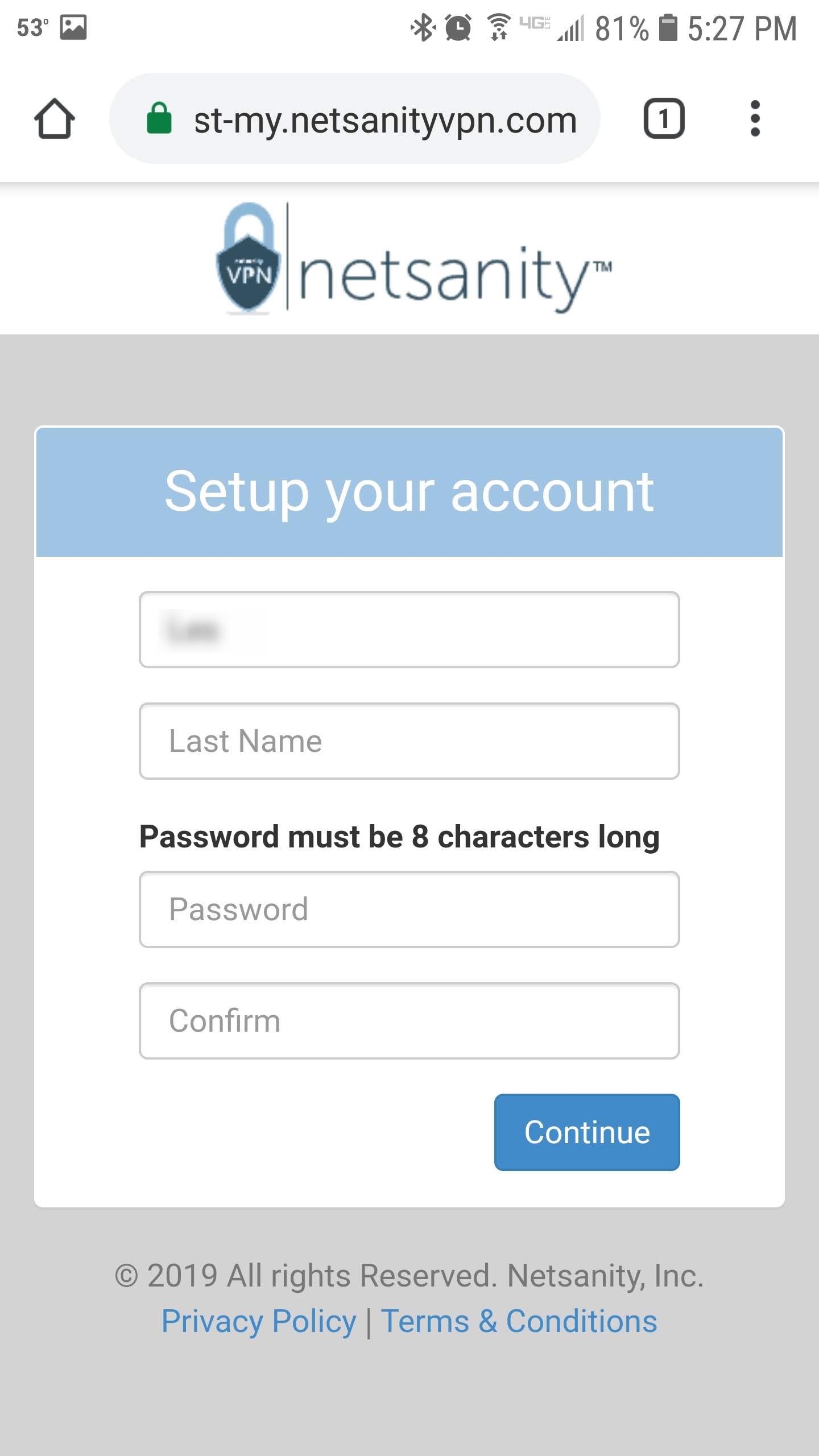
Step 3 -Now, enter your billing information.

Step 4 - Choose a Name for Your Device and Select the Device Type
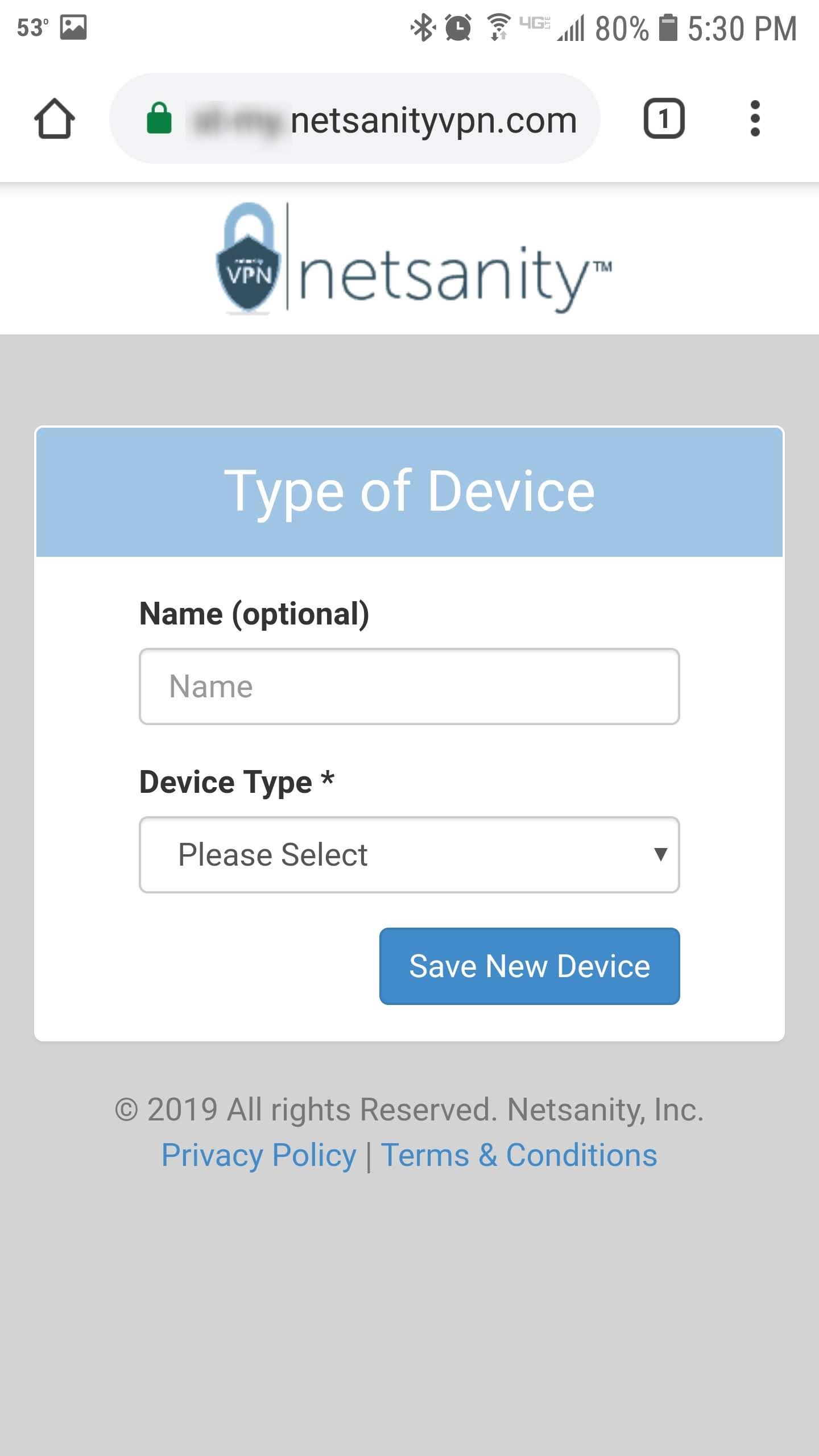
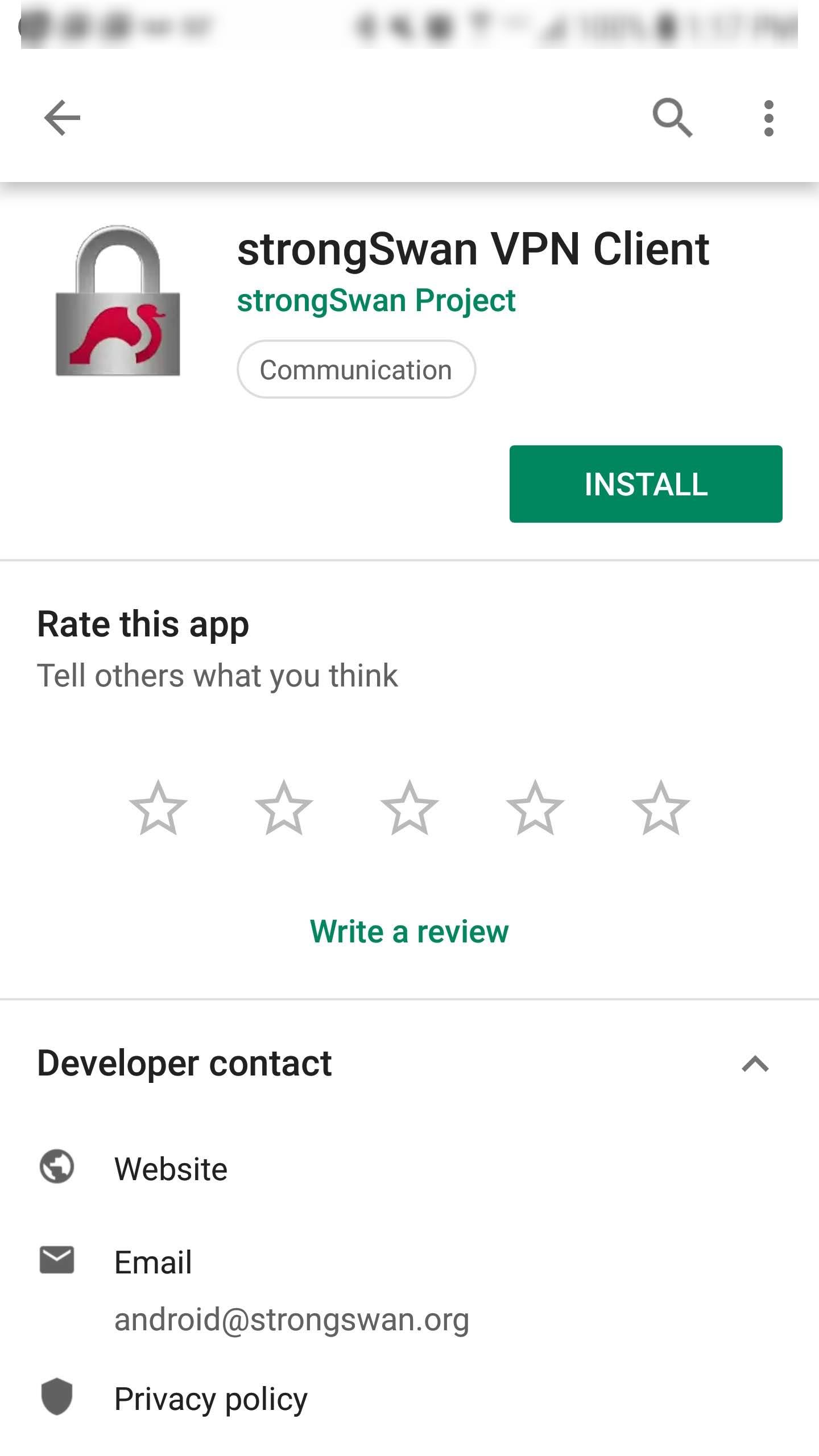
Step 6 - Tap the Download Profile Icon to Download the VPN Settings Profile and Select "Open" When Done.

Step 7 - Tap Import Once Strongswan Opens.

Step 8 - To Connect to the VPN - Simply Tap the Profile. When Prompted for a Password - You May Leave it Blank.

Step 9 - You Are Now Connected to NetsanityVPN!
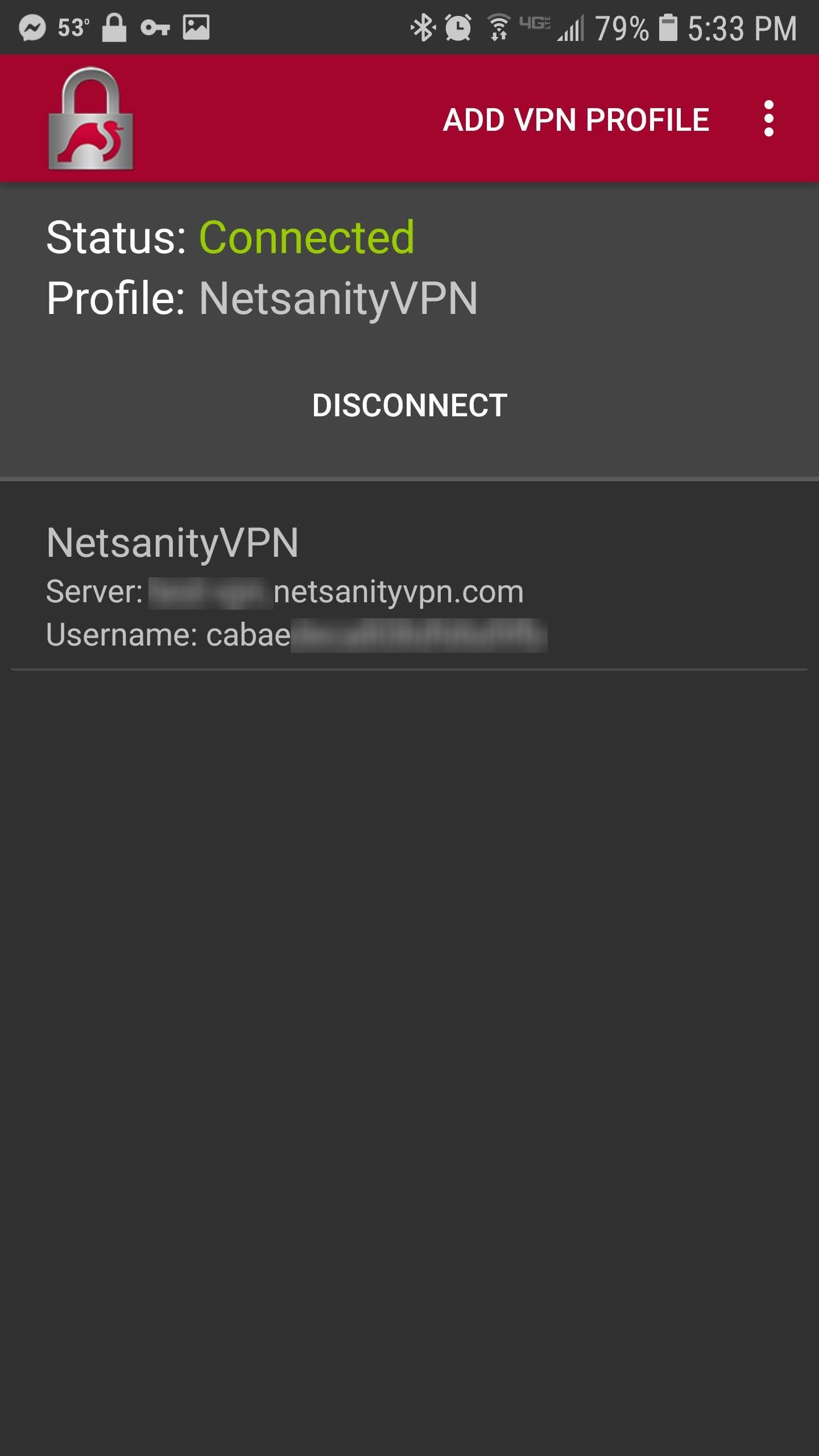
Deleted is the author of this solution article.
Did you find it helpful?
Yes
No
Send feedback Sorry we couldn't be helpful. Help us improve this article with your feedback.