Connecting to VPN on iOS
Print
Created by: Netsanity Premium Support
Modified on: Mon, Jul 6, 2020 at 4:39 PM
To turn the VPN on:
Navigate to the Settings and toggle the VPN on by sliding the toggle to the right. After a few seconds, the VPN will connect and you will see a small VPN icon in the bar on your iPhone or iPad. You can turn it off the same way. Whenever you need protection, simply connect the VPN from the Settings screen. When the VPN is active, you will see a small 'VPN' icon in the status bar next to the clock.
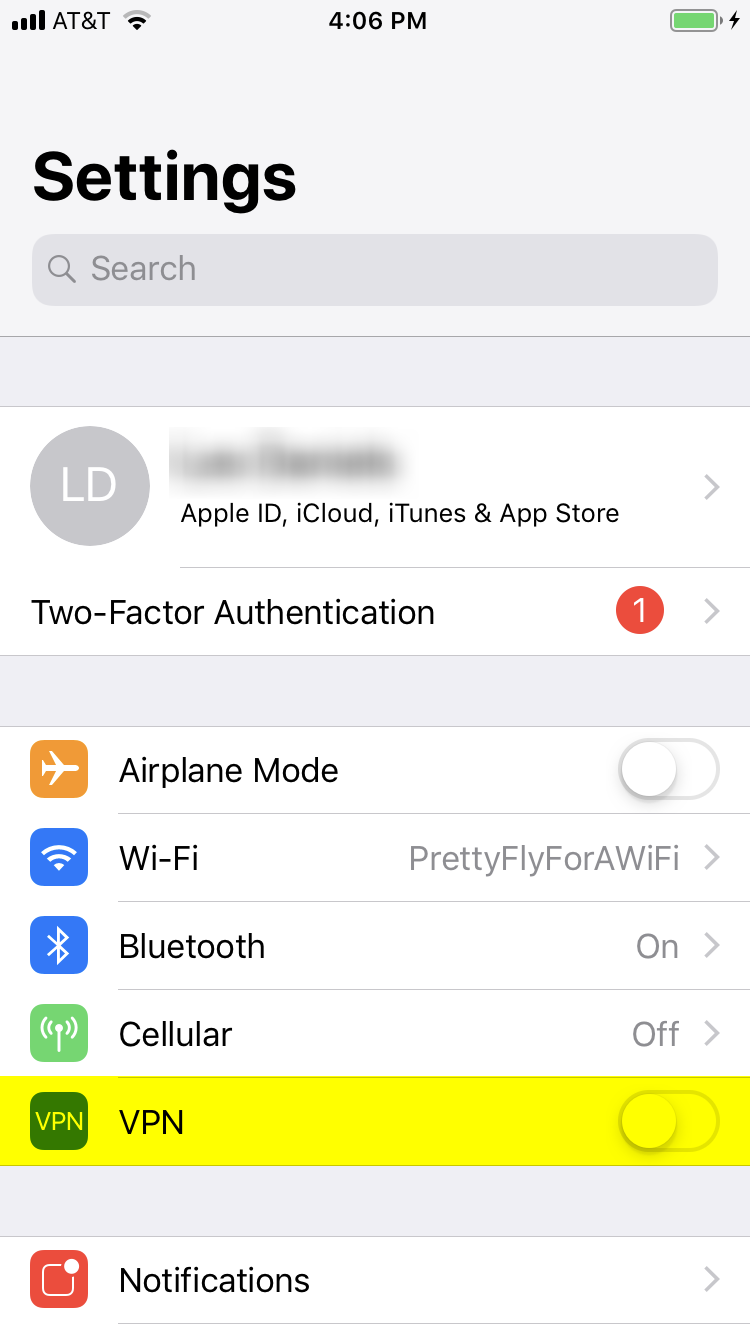

Netsanity is the author of this solution article.
Did you find it helpful?
Yes
No
Send feedback Sorry we couldn't be helpful. Help us improve this article with your feedback.